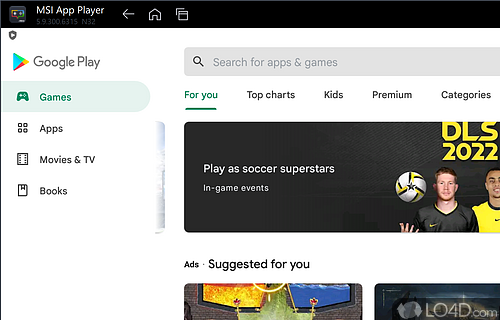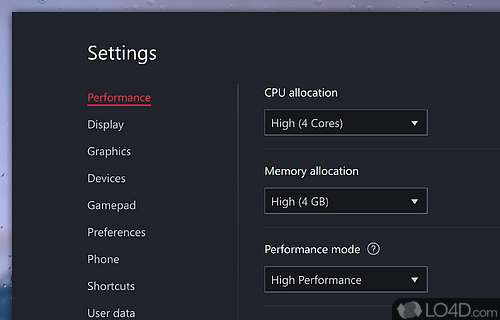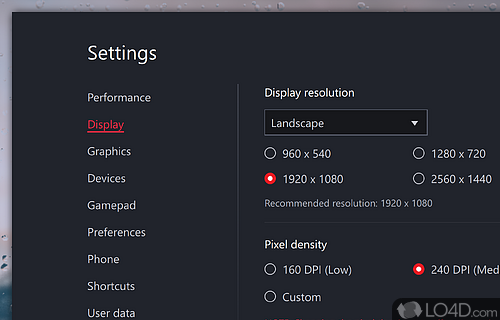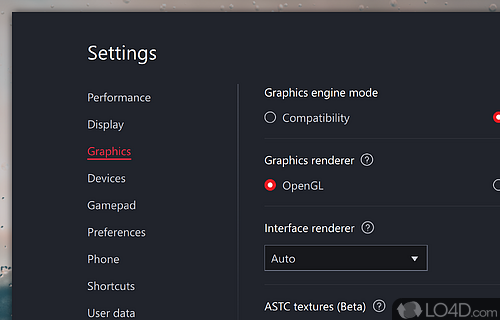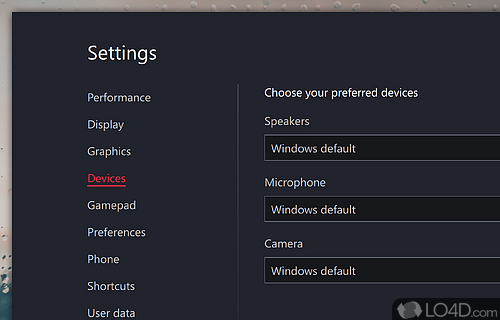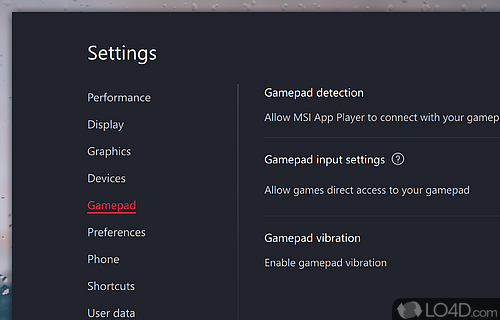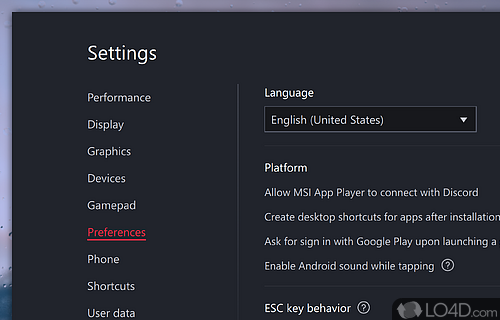Powerful Android emulator with a focus on gaming users, designed to take advantage of powerful graphics and processor chips along with gaming controllers and the Google Play store.
MSI App Player is a free and standalone emulator that will run the Android operating system on your computer.
The main idea of this program released by MSI is the power of gaming laptop and desktop systems they produced can be applied to mobile gaming and applications that are designed for use on Android.
If you don't own an MSI computer, don't worry! This Android emulator can be run on virtually any modern Windows system whether it's by HP, Lenovo or any other manufacturer.
Enjoy 2D and 3D gaming applications for Android on Windows
The application comes with hardware acceleration and thus can harness the power of OpenGL or DirectX on Windows. You can download any of the popular gaming titles from the Google Play store, you just need to log in with your Google account.
From within the settings menu of MSI App Player, you can configure your gaming controllers or simple rely on your mouse and keyboard if that's more comfortable.
If you're not able to locate the game you want in the Google store or if you're somehow restricted by region, you can also use this BlueStacks system to side-load APK files you can obtain on the web. With that said, this Android emulator runs inside of a sandbox so anything you run or download here cannot get access to your PC or its settings.
User interface with easy access to popular Android features
As the Android operating system is designed for you to use it with a touchscreen on a mobile phone or a tablet, this emulator of course relies on using your keyboard and mouse if your PC isn't touchscreen-enabled.
The main functions and settings of this program can be accessed on the right-hand side of the user interface. A number of buttons are there to give you control over the sound, game controls, macro manager, synchronization, memory trimmer, screenshots, file explorer, landscape or portrait mode. The last options including the settings dialog along with the standard Android "Home", "Back" and "Recent Apps" buttons.
Finally, this virtual operating system is fully capable of running multiple applications simultaneously and thus able to comptently handle multitasking.
Conclusion
All in all, MSI App Player is a powerful and feature-rich Android emulator that's fully based on the popular BlueStacks base. It's able to harness the power of modern computers and operating systems, making running applications and intensive games buttery smooth.
As an alternative to BlueStacks, MSI App Player has a different color scheme and the layout is virtually identical.
The program is distributed as a downloader and once you run the installation program, it will download the rest of the application for installation in your preferred location.
Features of MSI App Player
- Cloud: Connects to major cloud services.
- Compatibility: Compatible with major Android games and apps.
- Compatibility: High performance, low latency.
- Controls: Keyboard, mouse and gamepad support.
- Customization: Customizable gaming environment.
- Ecosystem: Access to the MSI App Player ecosystem.
- Graphics: Dedicated Graphics Card support.
- Modding: Supports game modding and customizations.
- Network: Cloud-based multiplayer gaming.
- Optimization: Advanced optimization settings for gaming performance.
- Performance: Fast, smooth gaming experience.
- Security: Tight security with Windows Defender.
- Tools: Easy-to-use tools for optimization and custom settings.
- Updates: Automatically updates the system.
- Virtualization: Hyper-V, ARM and x86 virtualization compatibility.
Compatibility and License
MSI App Player is provided under a freeware license on Windows from console emulators with no restrictions on usage. Download and installation of this PC software is free and 10.0.30.6340 is the latest version last time we checked.
What version of Windows can MSI App Player run on?
MSI App Player can be used on a computer running Windows 11 or Windows 10. Previous versions of the OS shouldn't be a problem with Windows 8 and Windows 7 having been tested. It runs on both 32-bit and 64-bit systems with no dedicated 64-bit download provided.
Filed under: